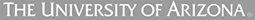Laptops in the Classroom
Students can connect wirelessly on campus, and laptops are encouraged in the classroom – for taking notes, instructor-led exercises, and working in groups.
Recommended Minimum Computer Specifications
- Intel i5 or i7 processor
- Windows 11 operating system (recommended)
- MS Office 365
- 16GB RAM or more
- 500GB hard drive (solid state recommended)
- Wi-Fi
- Extended warranty, 3 or 4 years, including screen replacement
- USB 2.0/3.0
- Antivirus software
- Long-life battery, four-hour minimum
Students are not required to purchase a computer from any specific vendor. However, please remember that most College-provided software runs on the Windows platforms. Students who use Macs will need windows emulation capability and must secure their systems using antivirus and antispyware programs.
Campus Purchase Agreements
The UA Bookstores Computing and Technology Store has highly competitive pricing on popular laptops, desktops, printers and other peripherals as well as software. Students with computers purchased through a campus agreement have the advantage of using the UA Bookstores Service Center.
Computer Labs
There are several computer labs for students on campus, including the library’s Integrated Learning Center and several smaller labs run by the Office of Student Computing Resources.
Free Software Licenses
- Microsoft software provided through Microsoft Academic Alliance
- Sophos virus protection – a must!
- Textpad: word processing
- MATLAB: multi-paradigm numerical computing (for solving math equations)
- VPN: secure connection to the campus network
- SolidWorks: 3-D CAD design
Keep It Clean!
Students must keep their computers rid of viruses and spyware and regularly update software and operating system security patches. Infected computers are automatically locked out of the network.
Tech Support
Call (520) 626-TECH (8324)
Report a phish
Forward suspicious email to phish@arizona.edu.
Learn more.